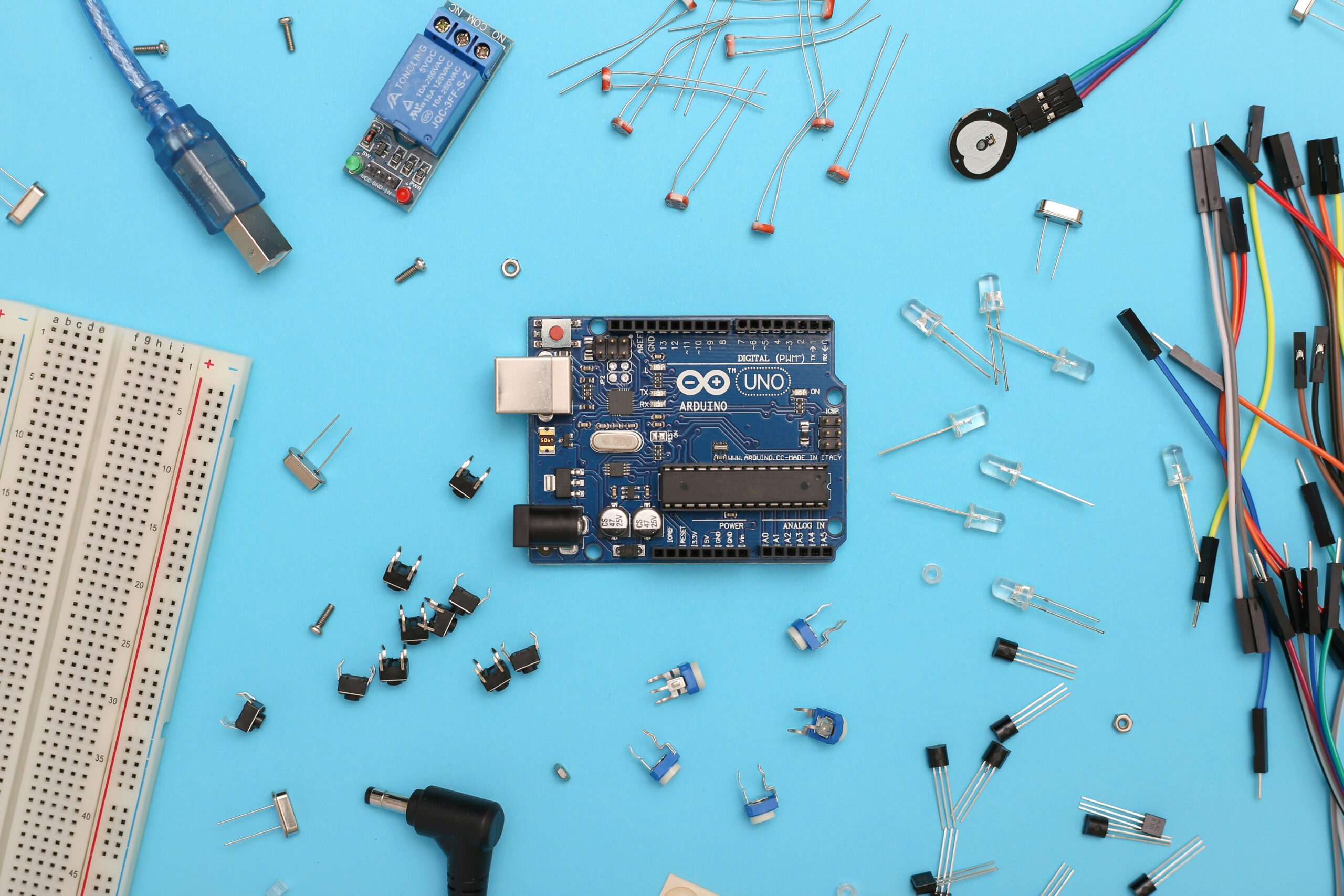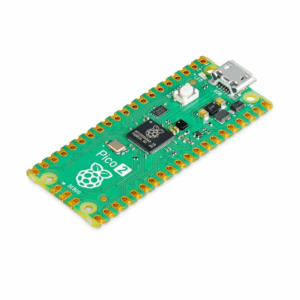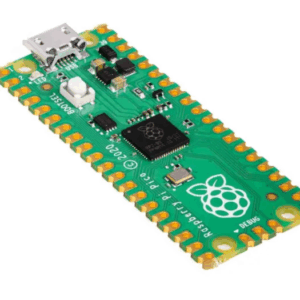Arduino is one of the most popular open-source electronics platforms, enabling hobbyists, students, and professionals to create a wide range of interactive projects. Whether you want to build a simple LED blinking circuit or a complex home automation system, Arduino provides an easy-to-use interface and a vast community of support.
What is Arduino?
Arduino is a microcontroller-based development board that allows users to create electronic projects without deep knowledge of electronics or programming. The Arduino ecosystem consists of hardware, a programming environment (Arduino IDE), and an extensive library of pre-written code to help users get started quickly.
Why Choose Arduino?
- Ease of Use – The Arduino platform is beginner-friendly, with simple programming and a plug-and-play approach to hardware.
- Affordability – Compared to other microcontroller platforms, Arduino boards are inexpensive and widely available.
- Vast Community Support – With a huge online community, you can find countless tutorials, forums, and projects to guide you.
- Open-Source – Both the hardware and software are open-source, allowing for continuous improvement and innovation.
Essential Components for Your First Arduino Project
- Arduino Board (e.g., Arduino Uno, Mega, Nano)
- USB Cable to connect the board to your computer
- LEDs and Resistors for simple circuits
- Breadboard and Jumper Wires for prototyping
- Sensors and Modules like temperature sensors, motion detectors, or displays
Writing Your First Arduino Code
The Arduino programming language is based on C/C++, making it relatively easy to learn. A basic example is the “Blink” program, which makes an LED turn on and off:
void setup() {
pinMode(13, OUTPUT); // Set pin 13 as an output
}
void loop() {
digitalWrite(13, HIGH); // Turn the LED on
delay(1000); // Wait for one second
digitalWrite(13, LOW); // Turn the LED off
delay(1000); // Wait for one second
}
This simple code demonstrates how easy it is to control hardware with Arduino.
Fun Project Ideas
- Temperature Monitoring System – Use a temperature sensor to display room temperature.
- Smart Home Automation – Control lights and appliances with sensors and remote controls.
- Obstacle Avoidance Robot – Build a small robot that navigates around obstacles.
- Weather Station – Use multiple sensors to collect environmental data.
Conclusion
Arduino is a fantastic platform for both beginners and experienced makers. Whether you’re interested in robotics, automation, or just tinkering with electronics, Arduino provides endless possibilities. Start small, experiment, and join the community to explore the world of embedded systems!